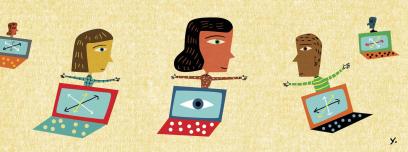Despite all the celebratory rhetoric around our nation’s declining dropout rates, during a given year, nearly 20 percent of students expected to graduate do not.1 Furthermore, according to Johns Hopkins University and Civic Enterprises, “unacceptably low levels of minority, low-income, English Language Learners, and special education students are graduating from high school.”2 This is true for 27 percent of African American students, 24 percent of Hispanic students, 37 percent of students who have limited English proficiency, and 25 percent of low-income students.3 Given these numbers, bridging the digital divide between more- and less-advantaged students seems especially urgent.
In the last few years, U.S. schools have begun seeing an unprecedented level of new hardware and software in their classrooms. But access alone can’t fill the digital divide—especially when K–12 schools in low-income neighborhoods are only using technology for remediation purposes. So, how can we use this massive influx of technology to support our nation’s underserved students?
The (alarming) research on education technology and equity
Recently, I had the opportunity to work with education scholars Linda Darling-Hammond and Shelley Goldman on a massive literature review and policy brief guided by the very question posed above.4 During this project, I vetted almost 400 publications, landing on 52 that were relevant, rigorous, and grounded in actual research. Taken as a collection, they revealed a holistic picture of the parts that must work together for education technology to be effective in the classroom.
You may be wondering, Why isn’t the massive influx of technology supporting those who need it the most? Research on education technology points to an explanation of why access is not enough to close the digital divide for underserved students: “Overall, students who are black, Hispanic, or low-income are more likely to use computers for drill and practice, whereas students who are white or high-income are more likely to use computers for simulations or authentic applications.”5
When we only use education technology for basic skills with underserved students—but use it in much more meaningful ways with more privileged students—we are driving the boundaries of the digital divide even farther apart, not closing it. Using digital tools solely for drill-and-practice activities and remediation can, and often does, negatively affect student achievement, not to mention engagement, motivation, and self-esteem.
If we can’t use education technology for skills and drills, then what can we use it for? Here are five tips that provide a good starting point for anyone who wants to implement new digital tools or evaluate those tools already being used.
Tip 1: Use technology to engage students.
Instead of using technology for remediation and to drill kids on grade-level standards, use it to help them engage in authentic tasks—those that are grounded in relevant, ongoing work that has some purpose beyond the immediate completion of the activity.
This can play out in a lot of different ways, but we bumped into the same few promising practices in our literature review. Based on the research, we recommend digital tools that support problem solving, inferencing, analyzing, and synthesizing information from multiple sources, as well as tools that develop communication, collaboration, creativity, and critical thinking. These should always be prioritized over activities that only include basic skill tasks (memorizing facts, applying rules, etc.). Some great tools for this include:
- Visual Understanding Environment (VUE): Powerful open-source software—software that can be freely used and shared—for concept mapping. VUE allows users to create complex visual representations of information from scratch. (http://vue.tufts.edu)
- Canva: A content-creation web-based tool that allows users to design presentations, social media graphics, posters, book covers, business cards, and more. Canva allows beginners to engage in professional-looking information design without the huge learning curve that usually comes with this kind of work. (www.canva.com)
- Declara: Another web-based tool for teams and individuals that allows educators to curate collections of learning resources and collaborate within these collections by sharing insights and posing and responding to questions. (https://declara.com)
Tip 2: Let students create original digital content.
Give students opportunities to be content creators rather than content consumers. Content creation—when done well—allows students to communicate their own ideas creatively. Some examples include using technology to craft multimedia stories, filming and producing documentaries or designing posters, leveraging social media as a tool for teaching and learning, and publishing on wikis, blogs, and/or websites. The idea is that students engage deeply in ongoing projects within and across platforms. As an added benefit, students can begin to build lifelong learning portfolios showcasing what they know and are able to do as well as work that makes them proud.
Tip 3: Pick digital tools that promote interactivity.
Does the app or program allow students to construct their own understanding of complex phenomena? Does it encourage students to represent thinking in multiple forms (text, pictures, videos, digital interactions, or some combination of these)? Will students engage with data or true-to-life simulations? Will they use sensors to measure real-life phenomena?
These are some of the markers of digital tools that support learning. To really find out about a tool’s level of interactivity (whether you are a designer, educator, administrator, or policymaker), you need to engage with the digital tool—get your hands dirty with the technology and use it the way students will. Test the digital tool, and use your activity and engagement as a lens to evaluate its capacity to support meaning-making and active reflection related to desired learning outcomes.
Tip 4: Let students share their expertise with an authentic audience.
With the Internet at our fingertips, we have access to all kinds of potential audiences—known and unknown; local and global; those with shared interests, questions, and goals. Giving students an authentic audience to share their work improves the quality of their work. For example, students can be writing or producing a video about how to create a working calculator in Minecraft for the robust Minecraft digital community. In this example, the readers are interested, their feedback is targeted and contextualized, and there are higher risks and rewards in terms of building confidence, content knowledge, and identity formation.
Tip 5: Find the right blend of teacher and technology.
I can say without hesitation that the world needs a lot more research on blended learning in K–12, but from what there is, it’s clear that the teacher must play a crucial role in supporting the content students encounter through digital learning. The only substantial study published on this prior to 2013 found significantly greater student satisfaction in environments with (1) high levels of teacher support for the digital material, and (2) opportunities for peer interaction.7 The authors of this report also recommended the use of real-time digital feedback in digital learning environments.
Where I live in Silicon Valley, it is not uncommon for many middle and high school students to write computer code, participate in blended lessons, or engage in high tech engineering projects, which we call fabrication labs. But other students—who are the same age and living across the highway in a lower-income area—are much more hard-pressed to find such opportunities within their schools and communities. In a panel last year at Stanford University on Combating Inequity in Education, Darling-Hammond pointed out that usage of computers at East Palo Alto Library is limited to 15 minutes and the lines to use them are often long. If you are a student without access to a computer at home and have only limited access to technology within your community, you simply cannot engage deeply in the kind of tasks the literature recommends.
To help our underserved students learn, we must abandon the argument that access to digital tools is the only way to minimize the digital divide. We must advocate both for greater access to such tools and for changes in how these tools are used, to better engage our underserved students in authentic tasks that support their learning and development.
Molly B. Zielezinski is a doctoral candidate at the Stanford Graduate School of Education with a dual specialization in Learning Sciences and Technology Design and Curriculum Studies and Teacher Education. This piece is adapted from an article that originally appeared on EdSurge.com on May 19, 2016.
Endnotes
1. Lauren Camera, “Fewer Students Dropping Out of High School,” U.S. News and World Report, November 10, 2015, www.usnews.com/news/articles/2015/11/10/high-school-dropout-rates-plumm…; and Jennifer L. DePaoli, Joanna Hornig Fox, Erin S. Ingram, et al., Building a Grad Nation: Progress and Challenge in Ending the High School Dropout Epidemic (Washington, DC: Civic Enterprises, 2015).
2. DePaoli et al., Building a Grad Nation, 5.
3. “Public High School 4-Year Adjusted Cohort Graduation Rate (ACGR), by Selected Student Characteristics and State: 2010–11 through 2013–14,” in National Center for Education Statistics, Digest of Education Statistics, 2015, table 219.46.
4. Linda Darling-Hammond, Molly B. Zielezinski, and Shelley Goldman, Using Technology to Support At-Risk Students’ Learning (Stanford, CA: Stanford Center for Opportunity Policy in Education, 2014).
5. Mark Warschauer, “A Teacher’s Place in the Digital Divide,” Yearbook of the National Society for the Study of Education 106, no. 2 (2007): 148.
6. Mark Warschauer and Tina Matuchniak, “New Technology and Digital Worlds: Analyzing Evidence of Equity in Access, Use, and Outcomes,” Review of Research in Education 34 (2010): 204.
7. JaMee Kim and WonGyu Lee, “Assistance and Possibilities: Analysis of Learning-Related Factors Affecting the Online Learning Satisfaction of Underprivileged Students,” Computers & Education 57, no. 4 (2011): 2395–2405.